Here are my notes on upgrading the firmware. Thanks to Tim who posted in the comments on this page: https://www.setfirelabs.com/building-automation/sofar-solar-me3000sp-battery-inverters and confirmed that with the new formware, the Depth of Discharge can now go to 90% with the Pylontech batteries.

I had never previously changed the firmware which was 2.40 but have now been through the process on my inverters and documented it here to I can refer to it next time.
Step 0 – Did you freeze your CTs?
The firmware upgrade requires that you power down your inverter. You should ensure you have your CT settings frozen first – see this page for instructions (setting up CTs section).
Step 1 – Power down the inverter
Turn off the AC power to the inverter, pull the fused DC isolator if you have one or turn off your complete battery pile.

Step 2 – Remove communications cover
Remove the waterproof cover to the communications cables (loosen the glands first). While you are in here, unplug the RS485 comms cable if you have it connected.

Step 3 – Remove the microSD card
Inside the cover is the microSD card slot, which should have a card already in it. Press the card edge until it clicks. Release and it will then drop out of its slot enough so you can grab hold of it and withdraw it. The card is formatted MSDOS FAT32 and my card has CSV files on it with daily/monthly logging.

Step 4 – Set up a new SD Card with the new firmware
Tim suggested in the comments that upgrading to 3.00+ firmware should be performed in 2 steps – first upgrade to 3.00 and then beyond. I thought I would give it a go straight to 3.06.. which worked fine.
To do this, you need to download the firmware from here and prepare the micro SD card. Unzip the appropriate firmware so you have an ES3000firmware folder with .bin files in it.
The microSD card needs to be formatted as MSDOS FAT32. Sofar instructions tell you to format the existing card, but I used another card which already came formatted that way. I used an adapter to plug it into my Macbook.
I copied the ES3000firmware folder to it and then inserted it into the card slot on the inverter (still powered down).
Next power the inverter back up. DC first, then wait 5 seconds then AC. It should boot as normal and then begin operation as if nothing had happened.
Step 5 – The actual upgrade
Use the back button to get the menu up, then select 4. Software Update.
Press enter, then put in the password 0715.
Here is the successful update sequence. Once the password has been correctly entered, you don’t need to do anything else.
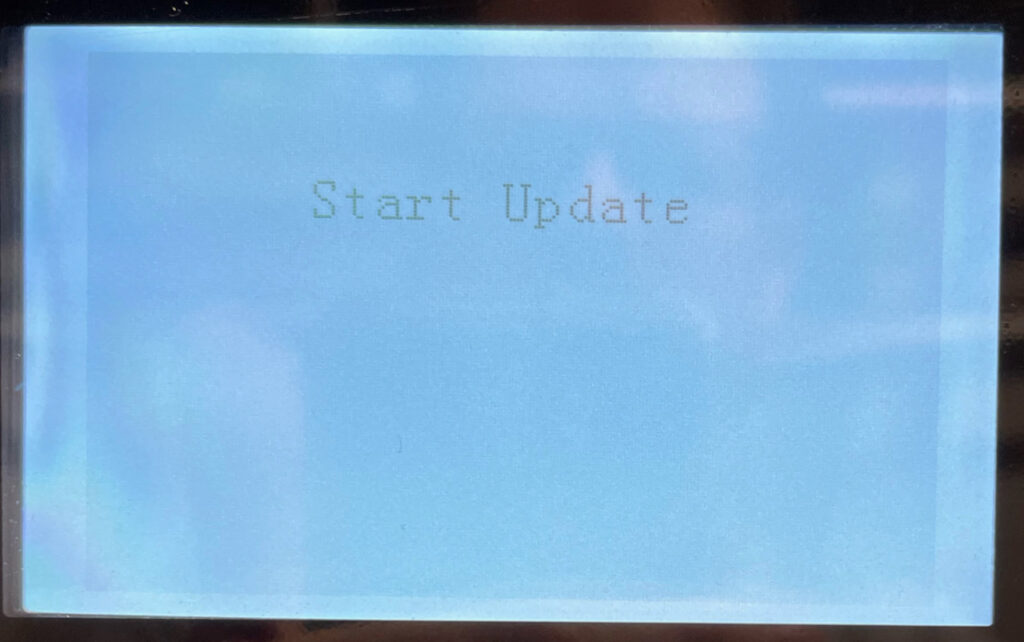
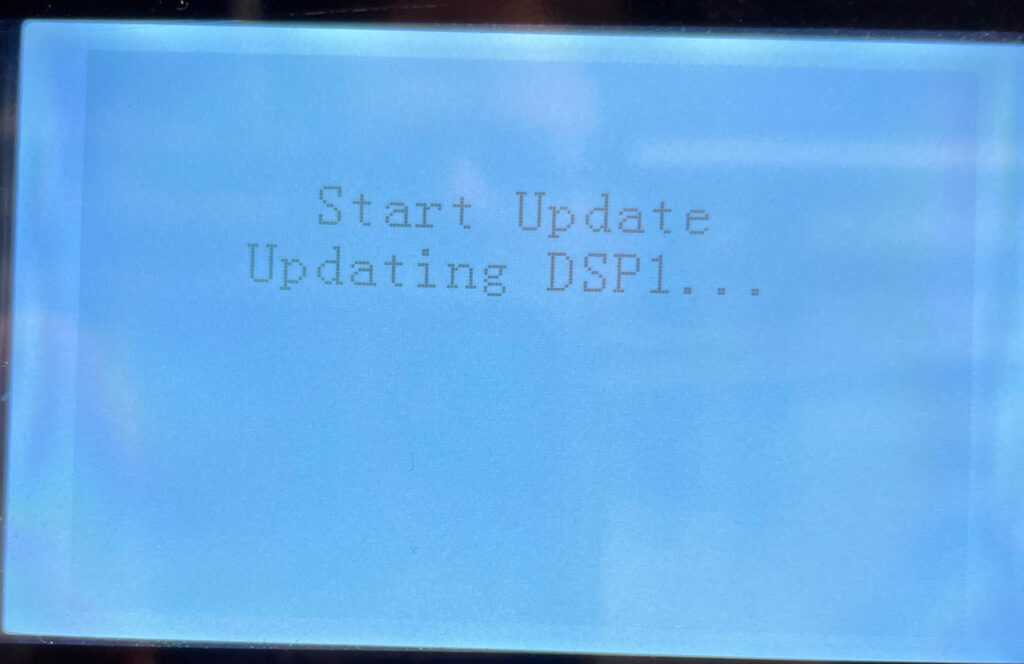
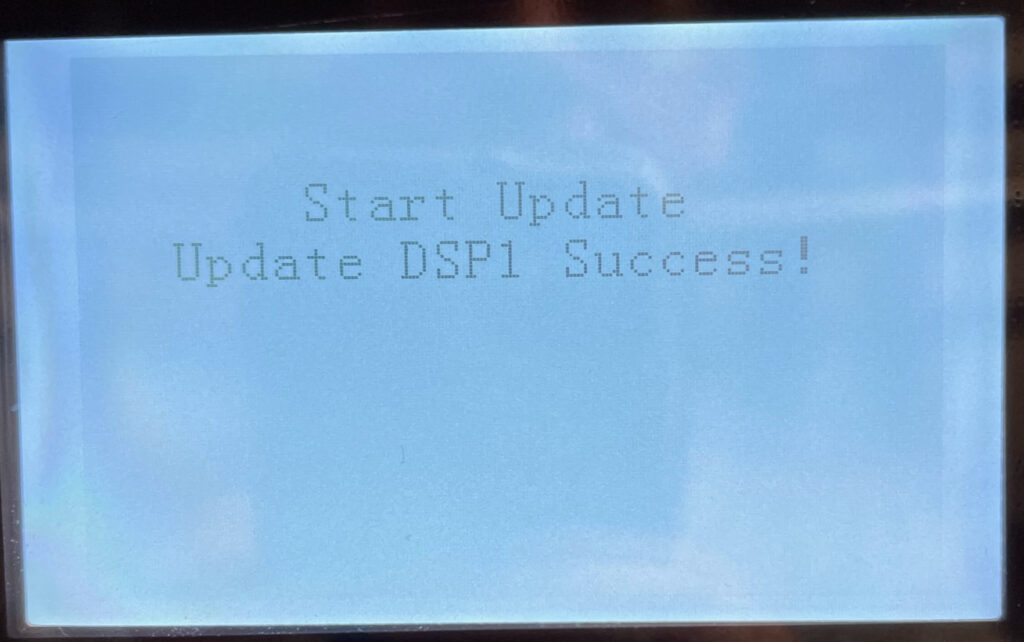
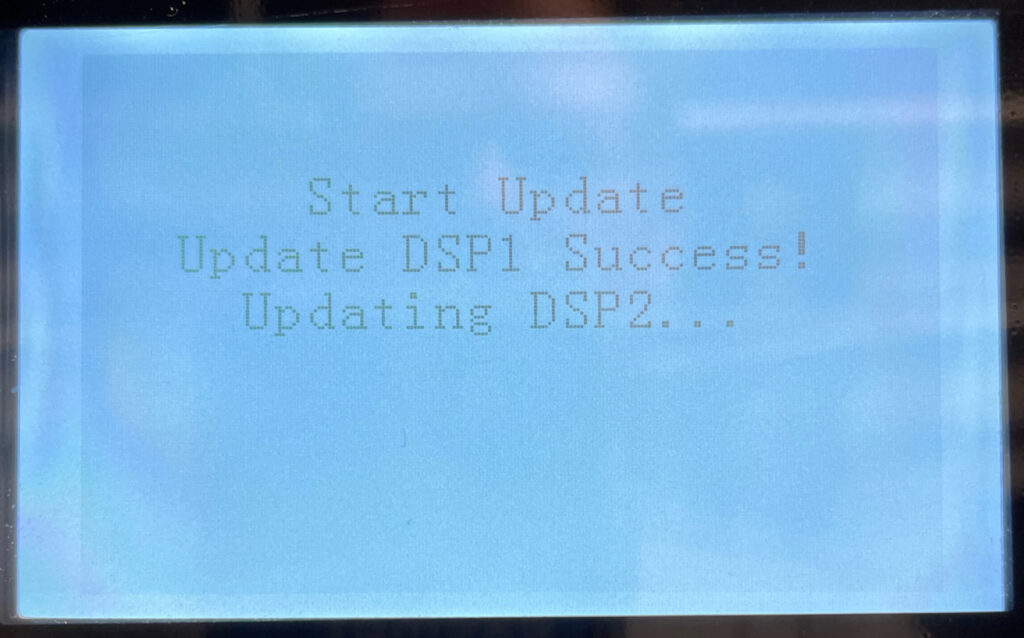
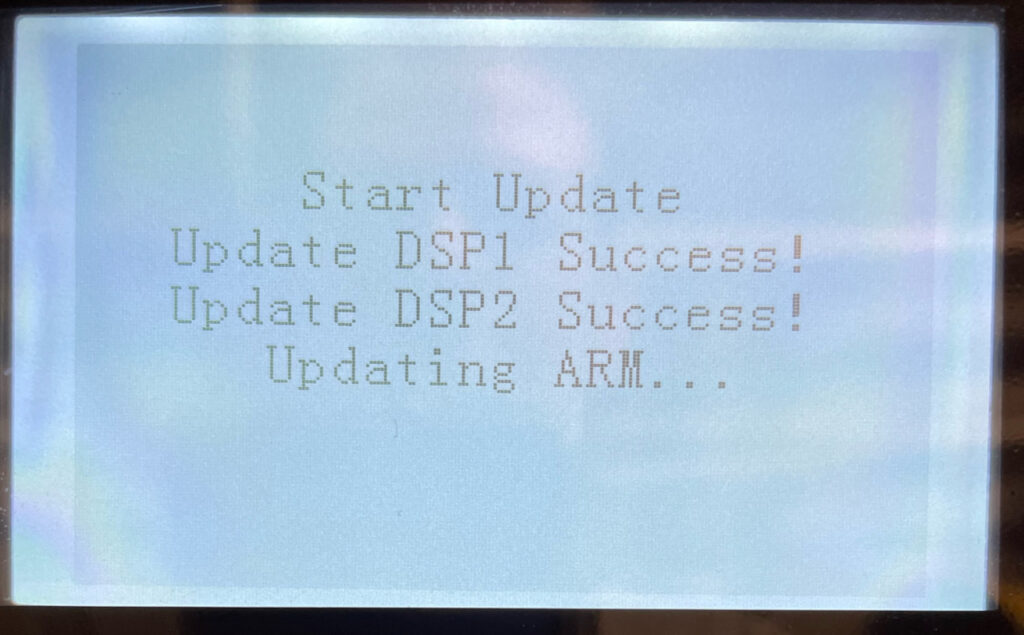
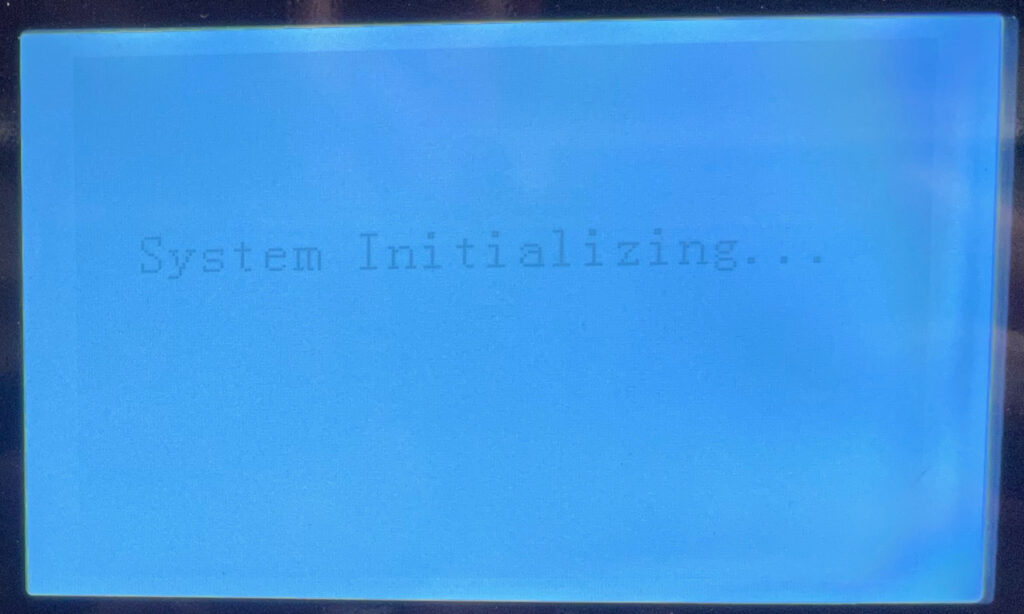
You can confirm the update worked:
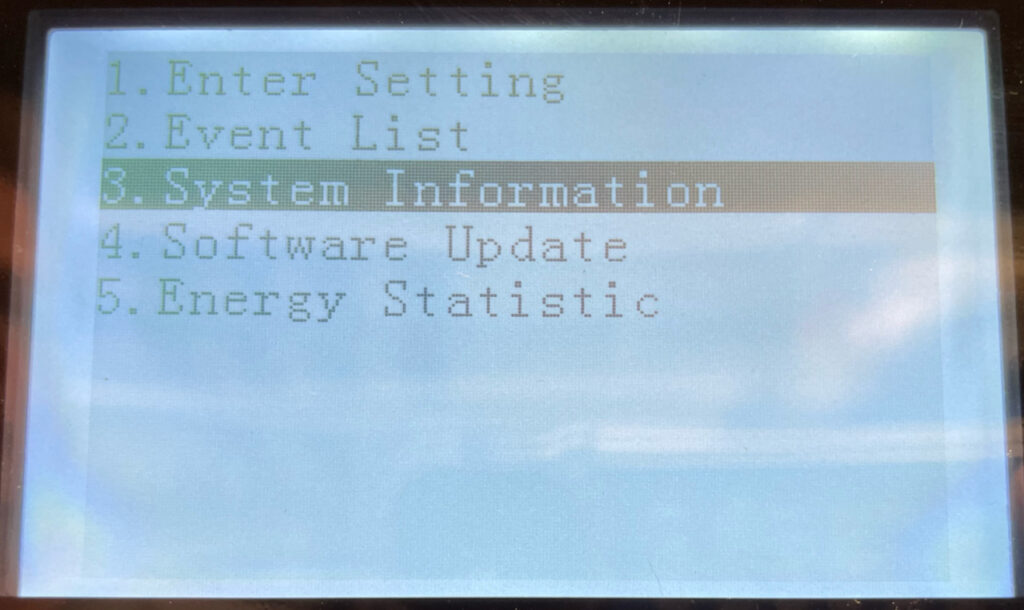
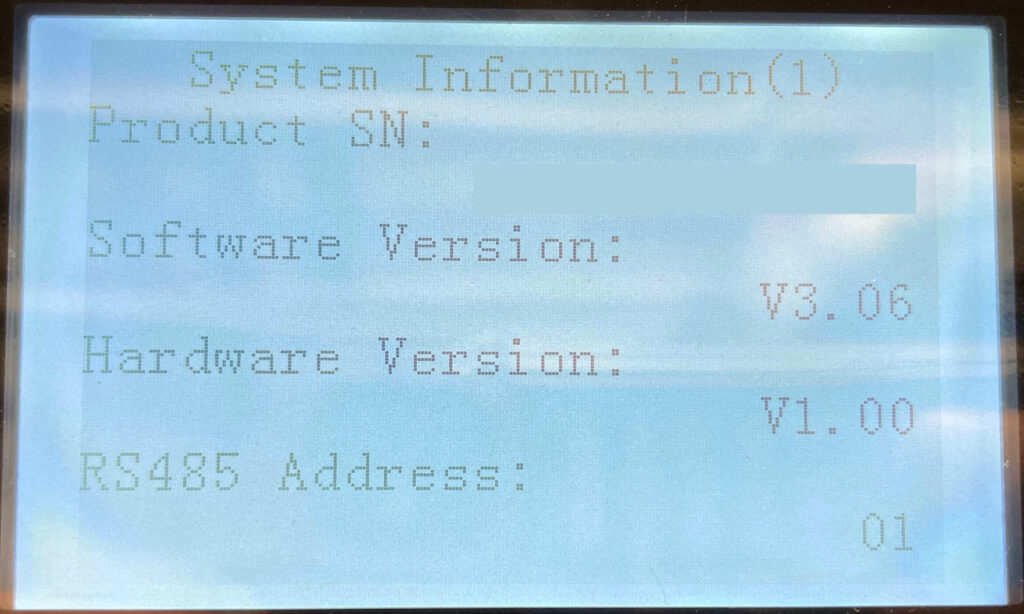
Step 6 – Did it fail?
My success rate first time round was 1 out of 3. All my failures were on DPS2:
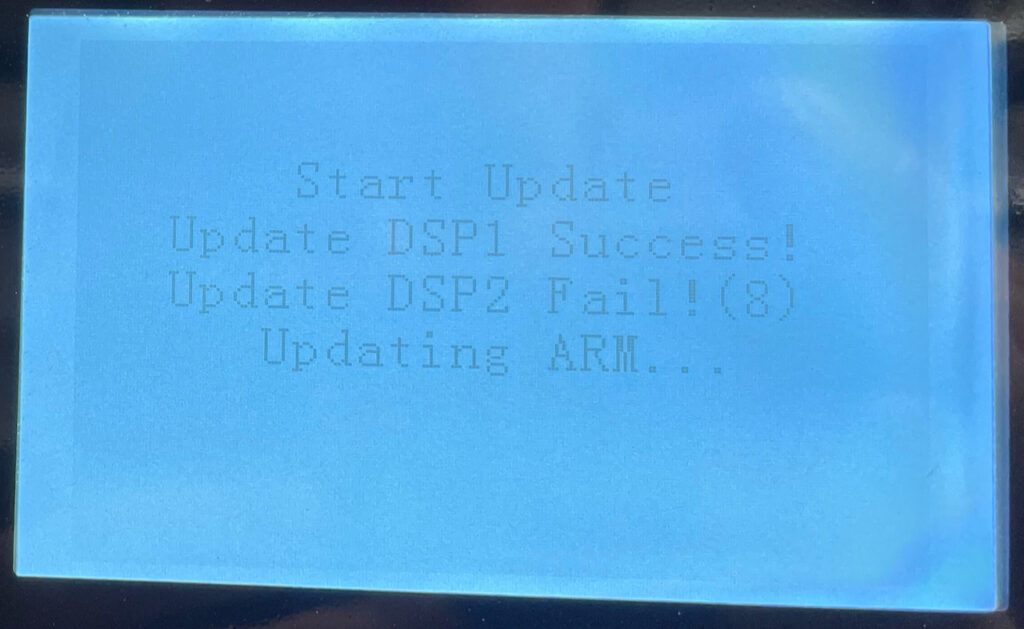
The update continues after DSP2 fails and the inverter reboots. However, the battery communications don’t work so this is not a satisfactory state to leave the inverter in.
If this happens, return to the start of Step 5 and try again.
Step 7 – Power down / replace card / restart
At this point, the inverter had started up and was operating normally. I then powered it down again, then swapped the microSD card for the original one. If you put the firmware on the original card, you wouldn’t need to do this. The Sofar instructions do say to power it down and restart though.
You should plug back in the RS485 cable if you have one connected.
Successful update – new features
Moving from 2.40 to 3.06 gave me two new features – a new battery parameter with the ability to select US3000 batteries:
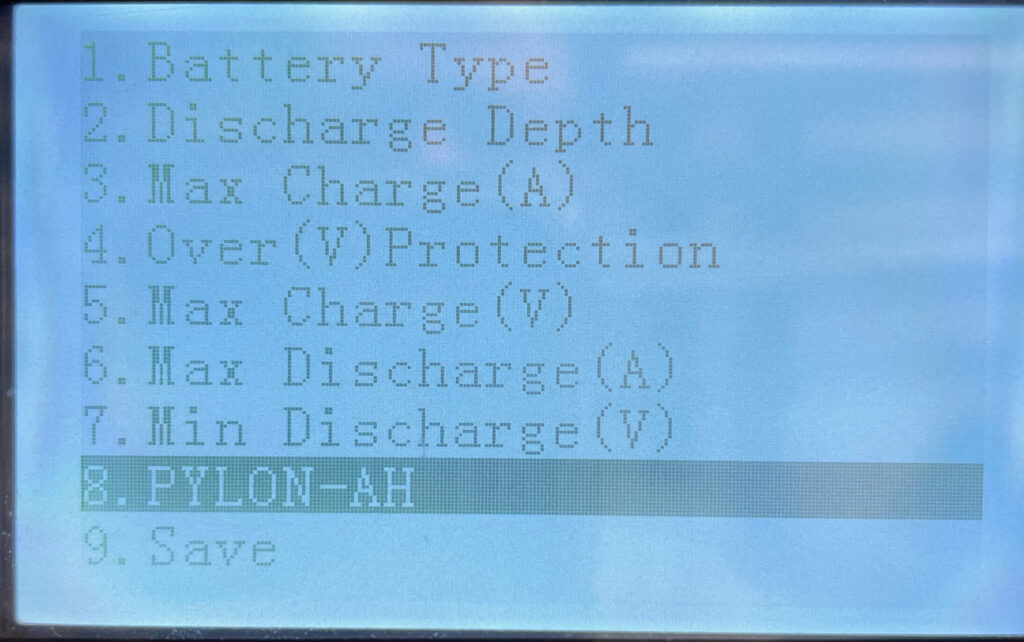
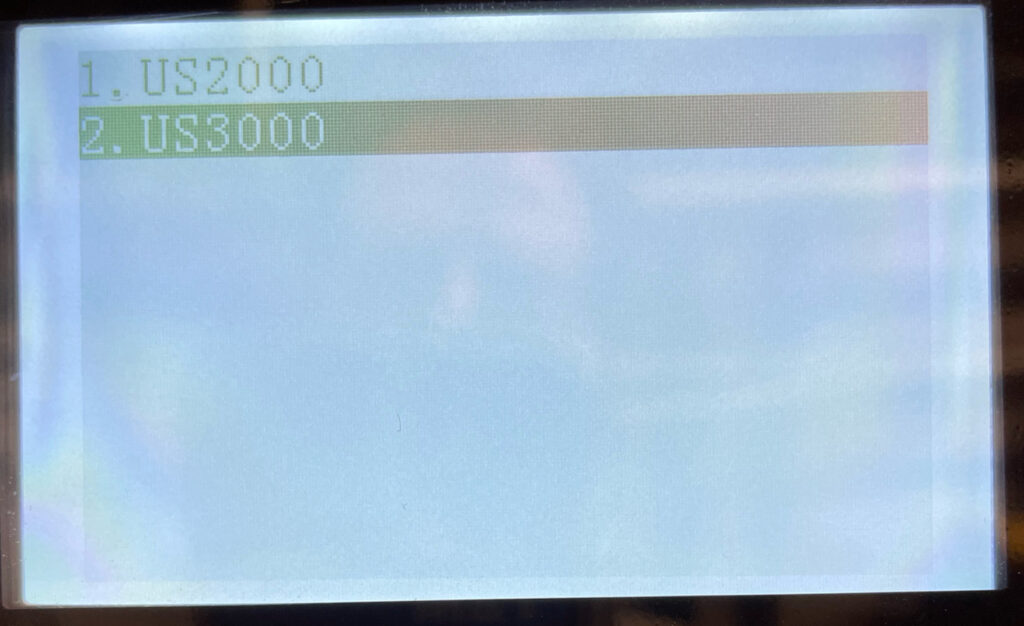
Plus depth of discharge now up to 90%:
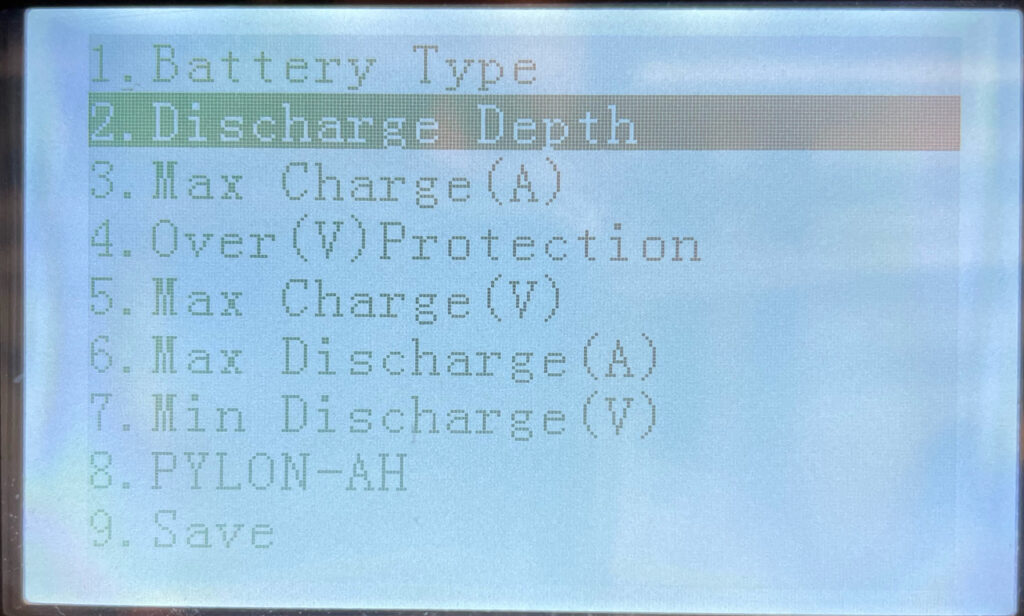
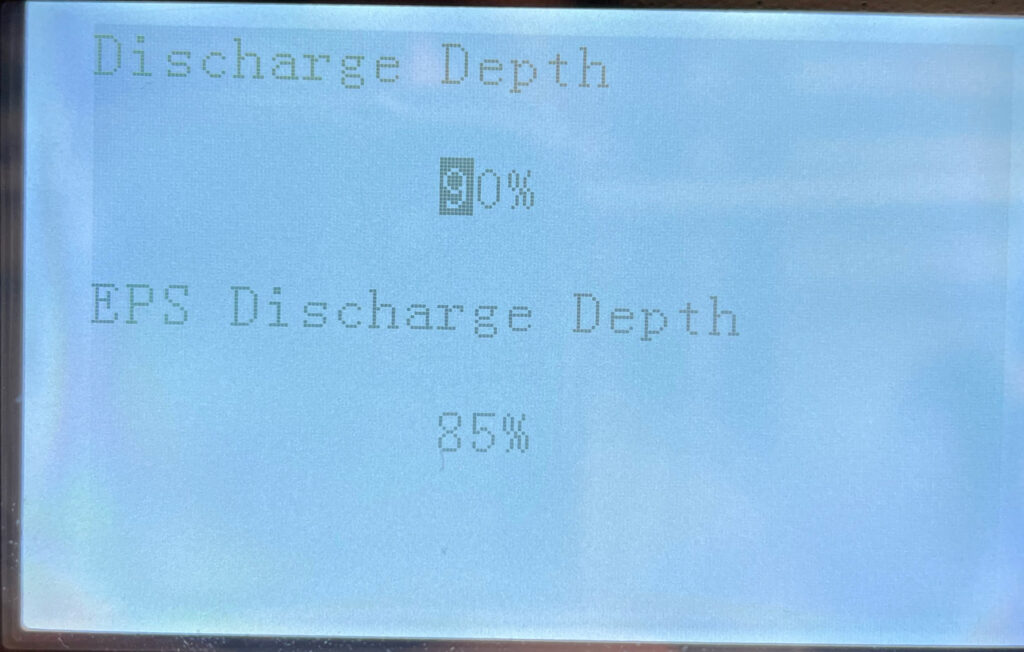

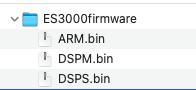

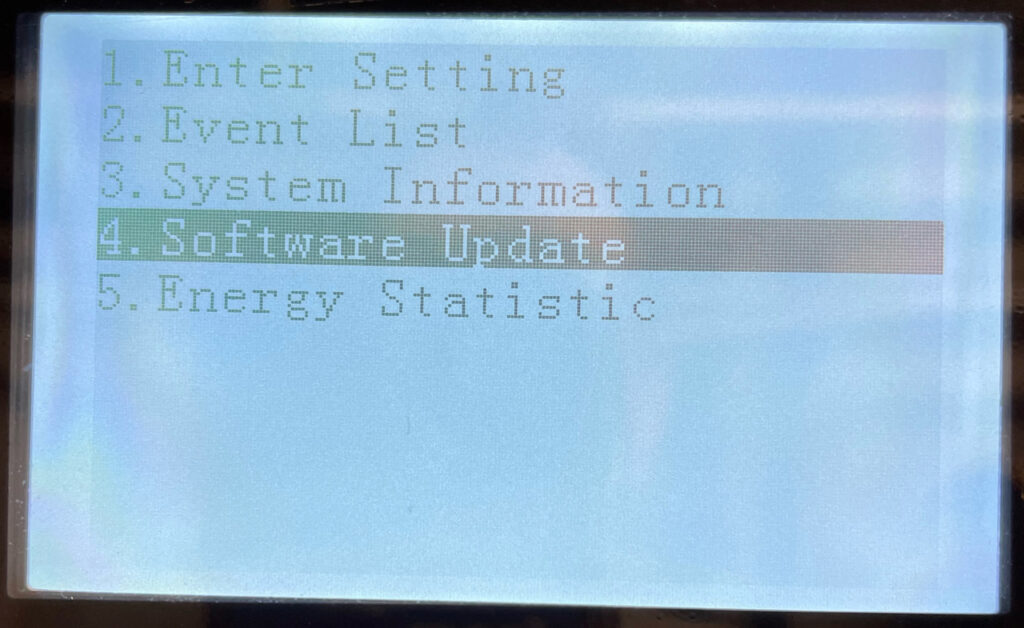
Thanks for this useful info.
Software updated successfully on 2nd attempt for me, from 2.4 to 3.06.
Any idea what difference selecting US3000 makes over the normal Pylontech?
I have US5000, and when I selected the US3000, it came up with comms fail, so I leave it as standard Pylontech. US5000 supports 95% DOD, but 90% will do until Sofar issue another update.
I think the US3000 vs US2000 is in order for the inverter to work out the capacity of the batteries. CAN reports the number of Pylon batteries, but not the size of each.
Hi, I have recently installed a Sofar ME3000SP along with Lithium Batteries, I get ID52 error. I have updated the firmware to v3.0. I suspect the Sofar supplied CAN cable is not compatible with the CAN port on the batteries ? I can send the CAN port wiring diagram from the battery user manual ? Any thoughts/ideas ? Thanks.
What batteries? The ME3000SP is not seeing any CAN data which could be the cable (I have not seen a cable fault out of 7x installed units) or maybe you are not connected to the correct ports on either inverter or batteries.
Thanks for sharing this – very useful as whilst I’m used to updating “firmware” getting things in the correct order on unknown equipment is a concern.
Hallo,
ich habe eine ME3000SP mit Blei Säure Batterien, sie arbeitet meiner Meinung nicht mehr so wie am Anfang, kann man sie wieder auf Werkseinstellungen zurücksetzen, ich vermute wir haben irgendwelche Parameter verstellt?
LG
Marco
Translation: I have a ME3000SP with lead acid batteries, in my opinion it doesn’t work like it did at the beginning, can you reset it to factory settings, I guess we have changed some parameters?
I am not sure there is a ‘reset to defaults’ setting. I think the default settings are in the manual though.
moin,
leider ist im Handbuch nichts beschrieben, hat mich auch gewundert……
LG Marco
Great post, thanks for the links to the firmware downloads. is this the same software update for my HYS3600-es?
If not please can you provide a link to other firmware versions.
Hi, the firmware for your hybrid inverter is different. Perhaps the facebook group will lead you to them?
Hi there guys,
I wonder If you could offer some assistance with my ME3000 (2017).
I had 3xPylon2000 batteries and recently bought a further 3X2000C to expand the system.
Needless to say they did not work when I installed them.
I spend a lot of time researching and trying different ways of installing, cabling and the usual dip switch and cat5 cable debacle before coming to firmware upgrades.
I tried to get it onto the latest software which it instantly failed on, I then managed to get it to V.2.7 with success.
Froze the CT’s as it was now an option and went for the latest version.
Sadly it has bricked the inverter. DSP2 failed and that was it – blank screen and just a flicker of the charing light on start up.
I read somewhere if you use the old SD card it will bring it back to life and I had kept that SD card separate however this is not the case for me.
Any assistance would be greatly appreciated! Thanks in advance
Geoff
Hi Geoff,
Exactly the same has just happened to me. Have you got a fix for this?
Thanks,
Oli
Hi!
Thanks for this guide! I just upgraded my inverter earlier today and after a few minutes panic where my batteries stopped working and the inverter showed “communicate error” I read your note about that happening if the upgrade failed. I just re-updated and boom! Everything was working.
One issue I had was that the micro SD card slot is a little fiddly on my device and it took a few minutes of attempting to get the SD card inserted before it latched in.
Thank you so much, it has worked for me also on the second attempt!
hi there can you let me know wherei can get the stable version of the Hyd 3600 EP firmware?
Hi, much appreciated the trouble you’ve gone to with this page and information. My SP3000ME was v.3.00 so went for the latest version 3.16R2 installed first time. Reports the battery ampere hours correctly which v3.00 didn’t in my system. Was able to change the depth of discharge to 90% from 80% which was my goal.
Hello folks.
Lots of interesting stuff on here.
I’ve an old ME3000SP connected to a bunch of LA’s, currently running on 1.90 firmware.
Are these updates cumulative or sequential, I’ve grabbed them all but obviously don’t want to have to go through this rather tense operation 10 times (if I can avoid it 🙂
Many thanks
Hi thanks worked for me, but i do not think that my ct clamps are reading correctly can I reset them as i think I am still using a small amount off the grid when it’s on zero on inverter any idea’s would be helpful.
Just want to say thank you for this. I upgraded from a 1.x version to 3.16 via 3 upgrades and all went smoothly – your firmware links were great!
All the best,
Dicky
An extremely useful article, but unfortunately not leading to any success for me.
My ME3000SP was installed around 6 years ago, the installer did not furnish me with a password PIN and went out of business 6 months after the installation. My firmware is v1.8 and without access to change anything I thought your upgrade procedure might do the trick. I considered that jumping straight to v3.06 might be problematic so I plumped for v2.41 as a start. But all I get after many repeats is ‘Update DSP1 Fail (3)’ and ‘Update DSP2 Fail (3)’ and ‘Update ARM Fail’.
Any suggestions as to what I can next?
I’m having this same issue John. No matter what version of firmware I try it immediately fails. Did you ever resolve this?
Hi,
In my SP3000ME the Software Version 3.10 was pre installed.
Still only possible to choose US2000 and US3000. Pylontech US5000 is not available. Additional DOD can be set maximum 80% when choosing US2000 or US3000.
Do you know, if there is a newer update, solving that issue? Or better going back to 3.06?
There are much later versions available now.
Hi. I followed your instructions to update fimware of my SOFAR HYD 3000-ES. I downloaded the firmware from SOFAR website. I followed all steps. Eveytime i try to update it says DSP1 failed! (8). Apart from that now my inverter (in its normal state) says COMMUNICATE FAILED, and doesn’t work anymore.
Maybe not the HYD3000-ES firmware? My instructions are for the ME3000SP.
Geoff Thornton have you solved the problem with your inverter? I have the same problem as you and I’m looking for ideas to solve the problem
Hi there
Nice post, do you know if there is a way to update the firmware through the web interface? There is an option to upload a file but I am not sure of which file to choose from the ones in the folder provided?
No.
Hello,
I am running a ME3000SP / US5000 with Firmware 3.16. and like to make most use of the Battery and get to a Discharge Level of 90% (or 95%) . I am able to select 90% on the SP3000 with this FW-Level, but to avoid recharge from Grid I need to set the minimum Discharge Voltage to 45V as well.
But with FW 3.16 I can not set this Value below 47V, which results in a max. DoD of 82 %, as otherwise a recharge from Grid will occure ….
Has anyone managed to operate with a discharge Level of 90% and can advise how I need to setup the ME3000 ?
I have managed to get to 15% SoC with Pylontech US5000 and firmware 3.16R2. At this point it seems to go into a protective charging mode at a fixed 450W, until it gets to around 20% SoC. I tried firmware 3.2 and 3.4 and in both those versions the DoD is limited to 80% for Pylontech, so it looks like Sofar decided to reverse the feature – presumably because it had been causing some issues. It therefore seems unlikely that they will release a fix to enable 90% DoD 🙁
Really helpful guidance – thanks.
Just updated my ME300SP from v3.10 to v3.40 in one go with no failures.
Hi I am looking to extend the CT as you have to 40 , metres. Can you please confirm what sort of network cable you used? Was it shielded CAT 5, CAT 6?
Cat5 or Cat6 will do the job. Even telephone cable twisted pair. I have used a single twisted pair for each CT with no problems over 50m.
please can you advise how to use the me3000 without the CTpv connection.
i have discovered issues with my installation.
my us2000 battery was completely flat so i bought a us5000 to replace it.
I have upgraded my software to V3.4 software version, dsp1 and dsp2 show this
hardware v is v1
it seems that when my smart meter was replaced this is when the issues started
having been through lots of posts i have the CTa in the correct position.
when starting the device with the solar supply off, the ME3000 runs through its setup and shows load on the house (800w), shows demand from the grid(800w).
it then steps to discharging the battery to supply the house load.
load stays the same 800w and battery discharges 800w grid demand goes to 0
the trouble starts when i switch on the solar inverter.
inverter display shows power generated, ME3000 shows no power from solar
occasionally the ME will work correctly and switch to charge and cover the house demand but it shows demand from the grid. if the ME is set to auto it goes into standby
thinking power comes from the grid, shows power being drawn from the grid and discharges the battery to cover the house demand.
if i set time of use and choose an approximate value to charge the unit goes to charge mode.
i verify that the solar is powering the house and also charging the battery when my smart meter shows zero.
i have also tried to power my ME without the CTpv attached but the unit will not power on without it.
any ideas how to resolve this Sofar support only reply after days and only if you chase them.
thanks
It sounds like your CTpv is not clamped in the right place. Also, try taking the CTpv clamp off the cable. The inverter should work without it on a cable – just clip it together and it should read zero.
Hi Jonathan,
we have a ME3000SP running with 6 x Pylontech US2000C since last October.
Very pleased with the results.
However, during this spell of sunny weather we have been getting the ID102 (or BatOVP 102) just at the point where the batteries reach 100% charge.
Reading your article it is obvious that a Firmware update should cure this. It was on the original V2.4.
So today I uploaded the latest V3.4 onto a microSD card and updated it.
It went like a dream.
Many thanks for your article and advice in giving me the confidence to do this upgrade.
Will now be monitoring how it performs in the next few days of sunshine…
Very interesting page. Earlier this year (2025) my ME3000SP refused to progress with the Solarman app after our wifi hub was changed. I could not add the device to the system even though I could connect to the inverter’s wifi. The 10.10.100.254 address worked initially, offering the login page but when admin/admin was entered it just said Error: not found. Today my installer came and we tried to upgrade the firmware after a restart. The inverter would not accept the MW3_15_27.bin file suppled by SoFarSolar Service, announcing ‘fail’. It did this also for various versions from your Google drive page, even though it could see the files and also continued to write events into *.xls files. But we also tried another newly formatted SD card. My installer owns the same inverter and recently upgraded his formware so he’s know what he’s doing. Any suggestions? I’m at a complete loss. The inverter functions normally otherwise with the panels and batteries and its own screen provides information on charging etc. But it cannot now be monitored on the app and the firmware cannot be upgraded. Something is wrong, but what?!